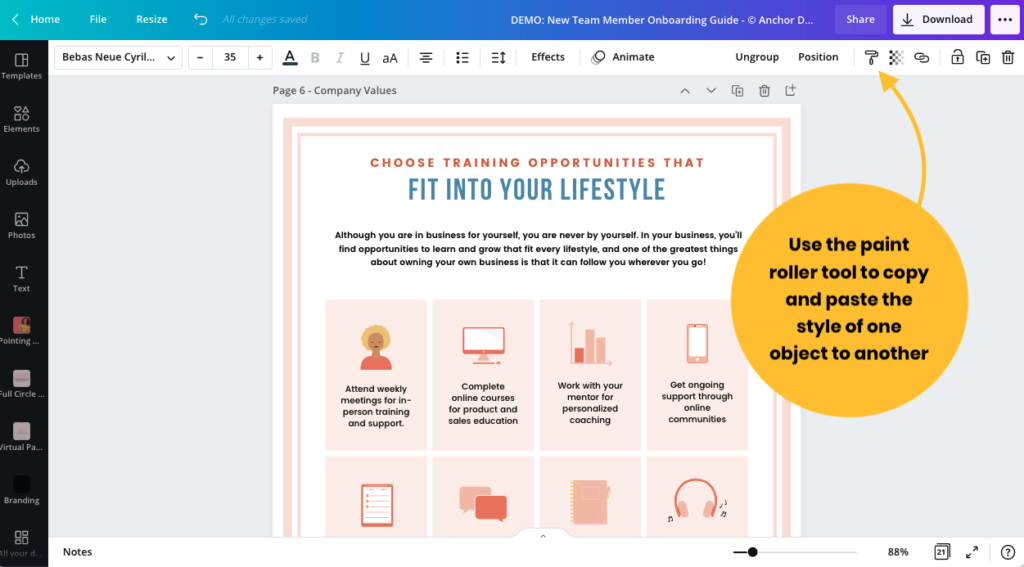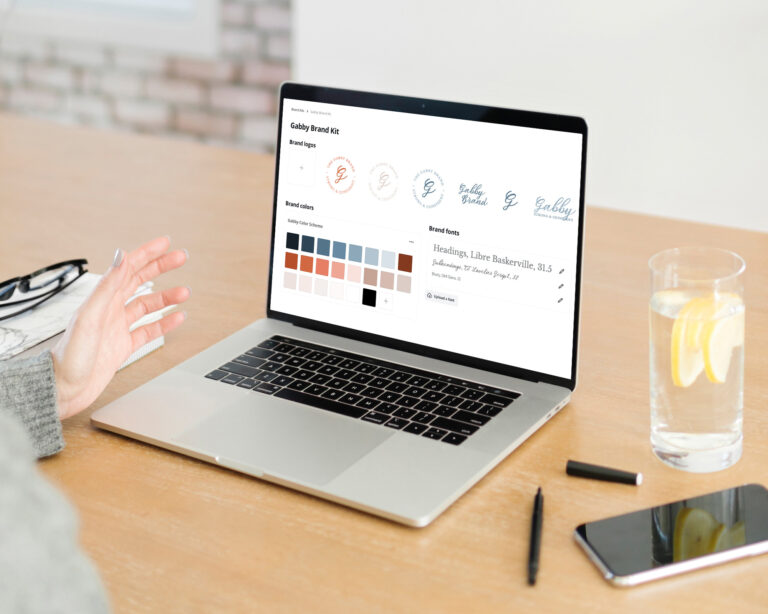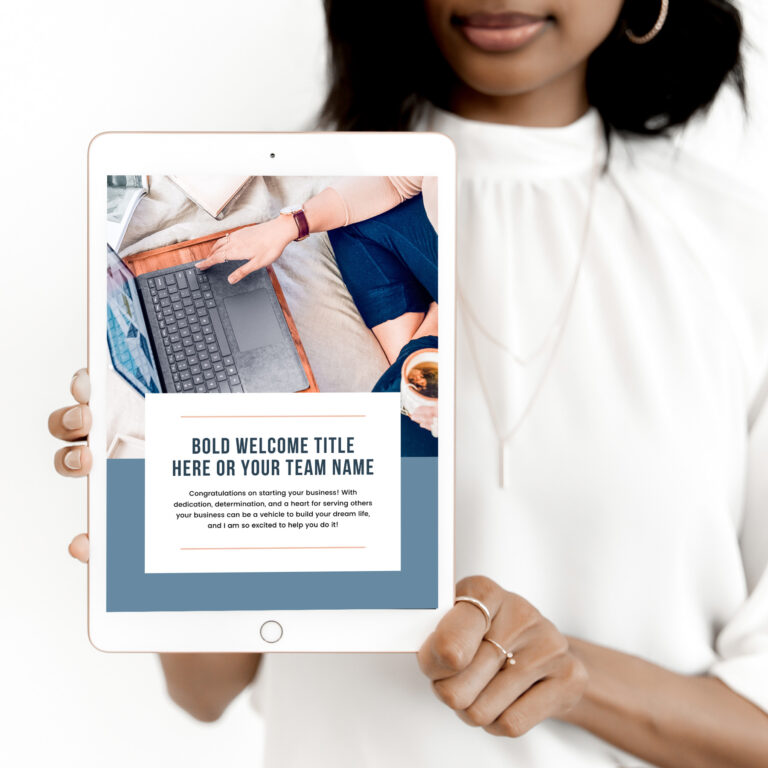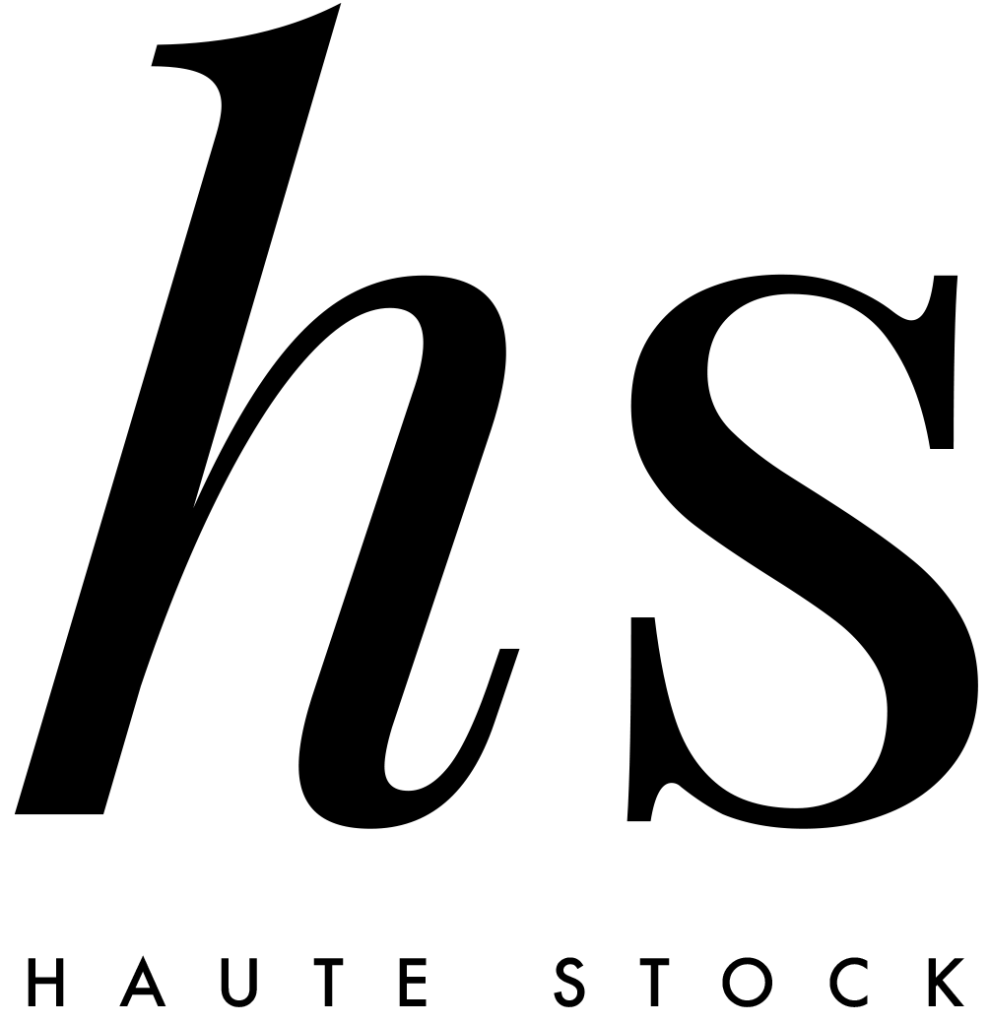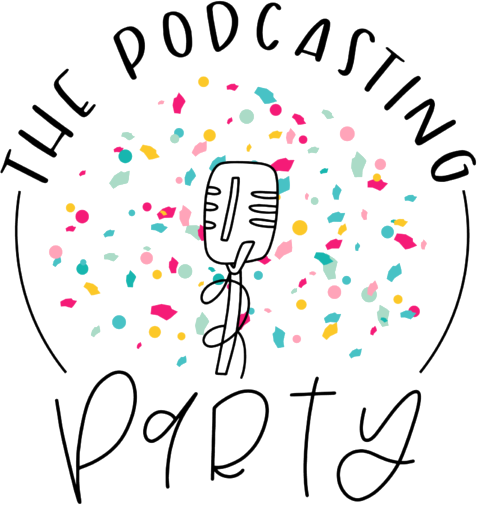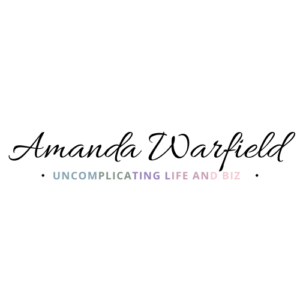One of the most tedious parts of creating designs for your biz is making sure all of the colors, fonts, and styles coordinate within the design… and with your branding. If you have a 10 page document, like a New Consultant Onboarding Guide or a Lead Magnet it's really time-consuming to have to change the font, color, size, spacing, etc of every single piece of text individually.
That's why today I want to show you two crazy easy ways to update the colors and styles in your Canva design with just a single click!
Whether you're using a template to create gorgeous graphics for your biz, or you're starting from scratch and just need to update colors in your design quickly you're going to absolutely love this Canva-hack that no one is talking about.
I've recorded a 5-minute video tutorial for you below, but here's a quick overview of how these two tricks work:
Option 1. Change All Colors
This is for sure my favorite option and the fastest way to update all of the colors in your design!
Basically, you just click on the text or object whose color you want to change, select your new color, and then Canva will offer to update that color throughout the entire design for you automatically. You just click the “Change All” button!
Option 2. Use the Paint Roller
Now you might not want to change EVERY instance of that color in your document. Maybe all of your text is black, the body font, the headings, and the subheadings… but you want to change just your headings to red.
In this case you wouldn’t want to “Change All” because that wouldn’t change JUST the headings, it would change everything.
Instead, you can use the paint roller to copy and paste styles from one thing to another! This can copy the font, size, and color of text…. The color of shapes…
If you’re someone who doesn’t want to have to spend time individually adjusting every little thing in your entire design you’re seriously going to love using this.
Check out this video tutorial!
In this 5 minute video tutorial I'll walk you through how to use both of these features to quickly and easily update the fonts, colors, and styles of your designs in Canva.

Ready to start using Canva templates to create gorgeous graphics for your business?
The Full Circle System is a plug-and-play suite of Canva editable templates for direct sellers including New Team Member Onboarding Guides, Team Building Packets, Hostess Programs, and more… all with free updates for life!
With the Full Circle System you can create gorgeous training materials, marketing tools, and graphics for your business without having to start from scratch or pay for an expensive graphic designer to make them for you.