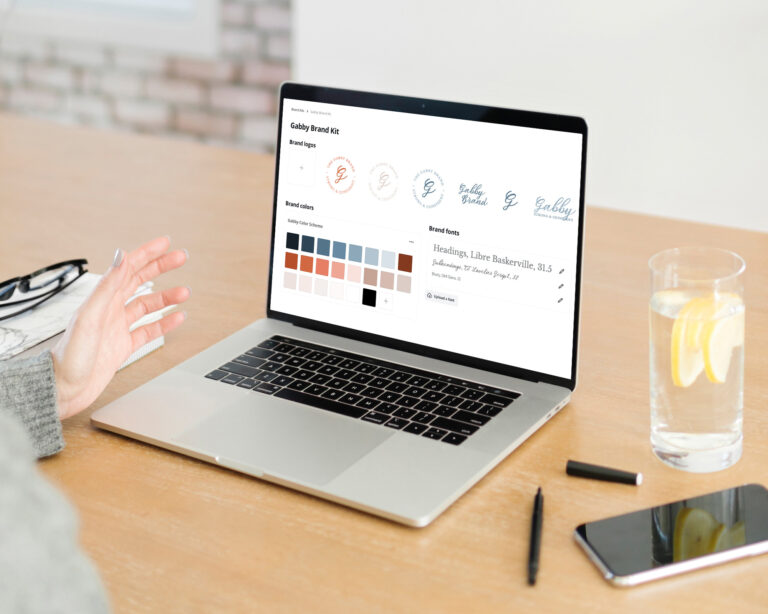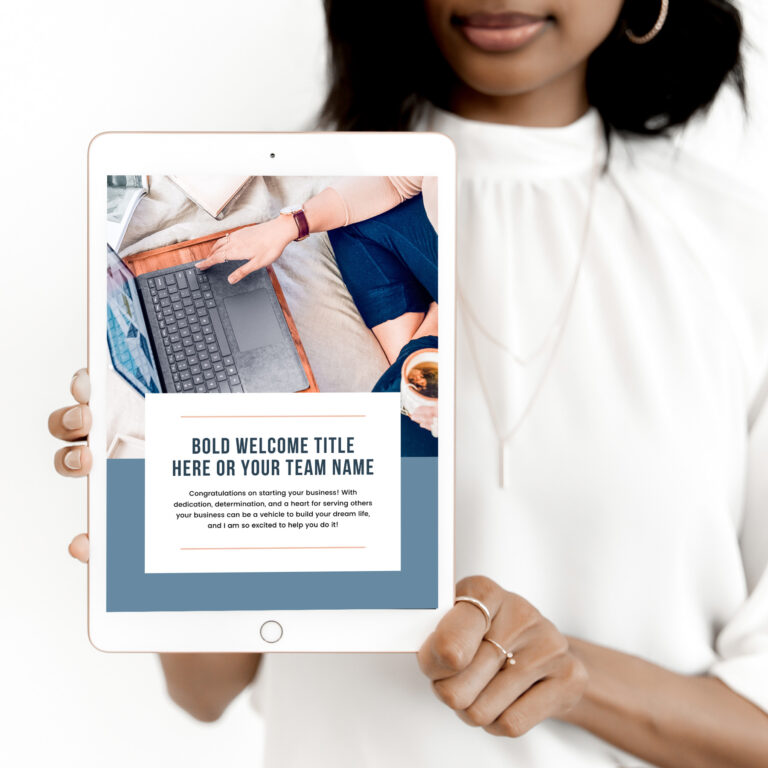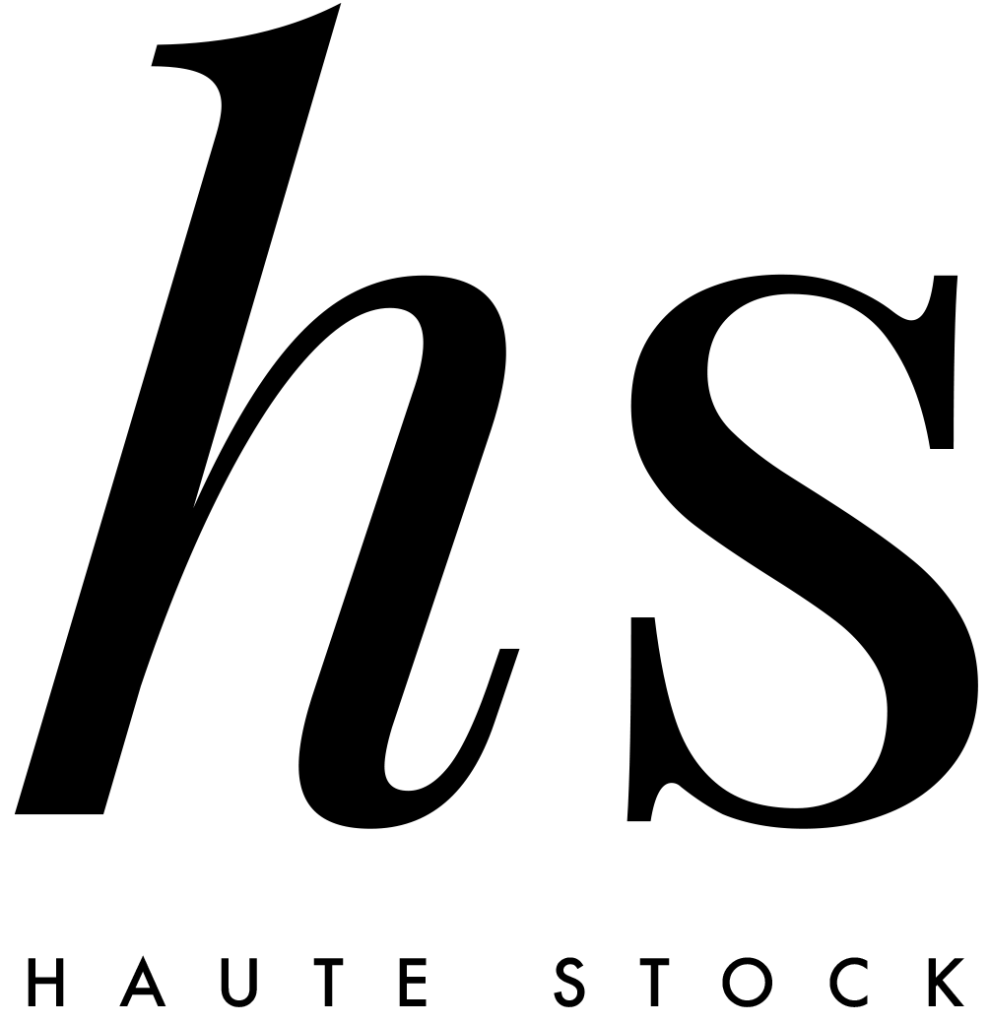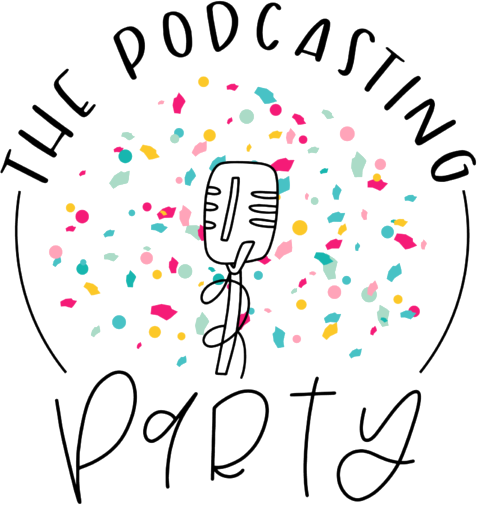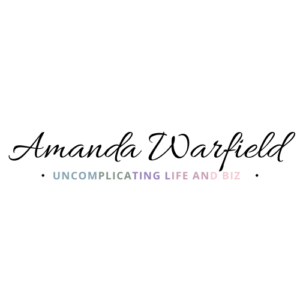If you're here with me right now, I probably don't have to convince you that scheduling your social media posts ahead of time is a good idea. It saves you time, it ensures you always have content flowing even if you take a day off, it allows you to work more efficiently… scheduling social posts is a smart way to work more strategically in your business. So let's talk about options for scheduling ahead!
Here are the 3 platforms I personally love for scheduling social media posts:
- Canva Pro (click & jump to this one!)
- Facebook Creator Studio (click & jump to this one!)
- CinchShare (click & jump to this one!)
Option 1: Canva Pro
Best for:
Scheduling to 1-2 profiles per month
Supports:
Facebook, Instagram, Twitter, LinkedIn, Pinterest, Slack, Tumblr
Est. Cost:
$13 per month
Biggest pro:
Can easily edit posts before scheduling them
Biggest Con:
Can only schedule one post at a time to one platform at a time
Canva Pro is an inexpensive subscription I think EVERY business can benefit from. We provide your Savvy Social Society posts in a Canva template every month, so all you need to do is choose the date for each image and caption and schedule right in Canva. So easy! Plus, this gives you the option to easily edit your posts before scheduling if you wanted to, which is a bonus.
Video Tutorial
How to schedule social posts with canva
Option 2: Facebook Creator Studio
Best for:
Scheduling to 1-2 profiles per month
Supports:
Facebook and Instagram
Est. Cost:
$0 per month
Biggest pro:
The price… it's free!
Biggest Con:
Can only schedule one post at a time and only supports Instagram & Facebook
Facebook Creator Studio Best for those on a strict budget who only post on Instagram and Facebook, who have a little more time on their hands. An important note is that you can’t import all posts at once. However, it is free so if you need to minimize costs and don’t mind spending a little extra time this is a great option.
Video Tutorial
How to schedule social posts with Creator Studio
Option 3: CinchShare
Best for:
Scheduling to any number of profiles at once
Supports:
Facebook, Instagram, Twitter, LinkedIn
Est. Cost:
$10 per month
Biggest pro:
It has advanced bulk-scheduling features that are HUGE time savers and we haven't found in any other social schedulers
Biggest Con:
The library of free graphics CinchShare provides are pretty cheesy so we recommend avoiding them
CinchShare for those who like to stay organized and want to be able to bulk schedule very quickly – that is CinchShare's superpower! It's absolutely fantastic for quickly scheduling to multiple profiles at once, as well.
This is what we personally use for all of our social media scheduling.