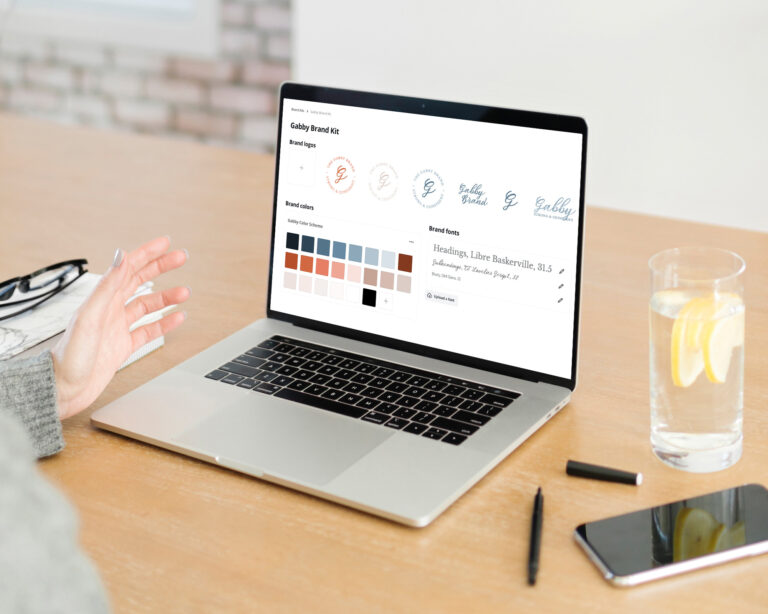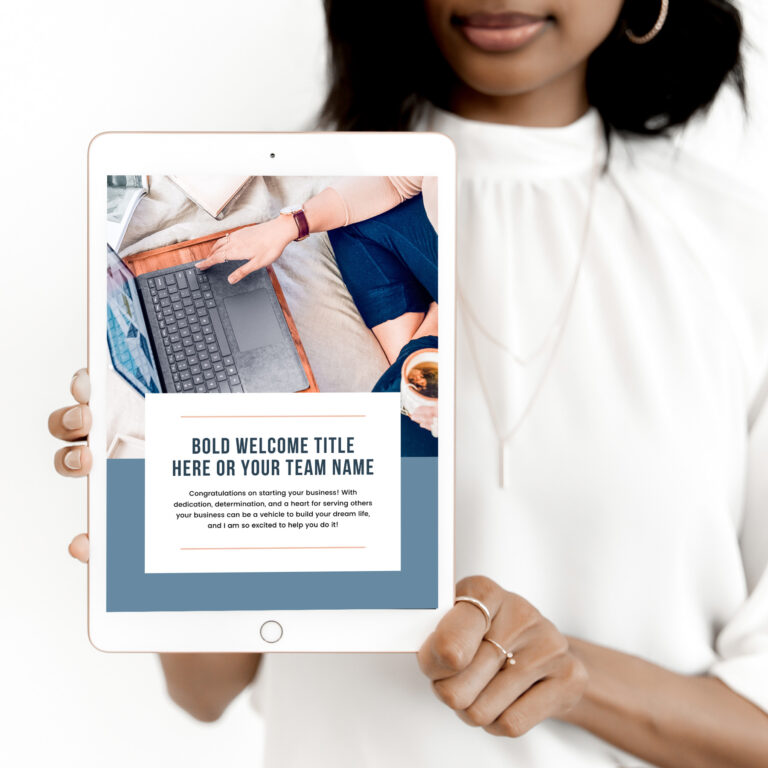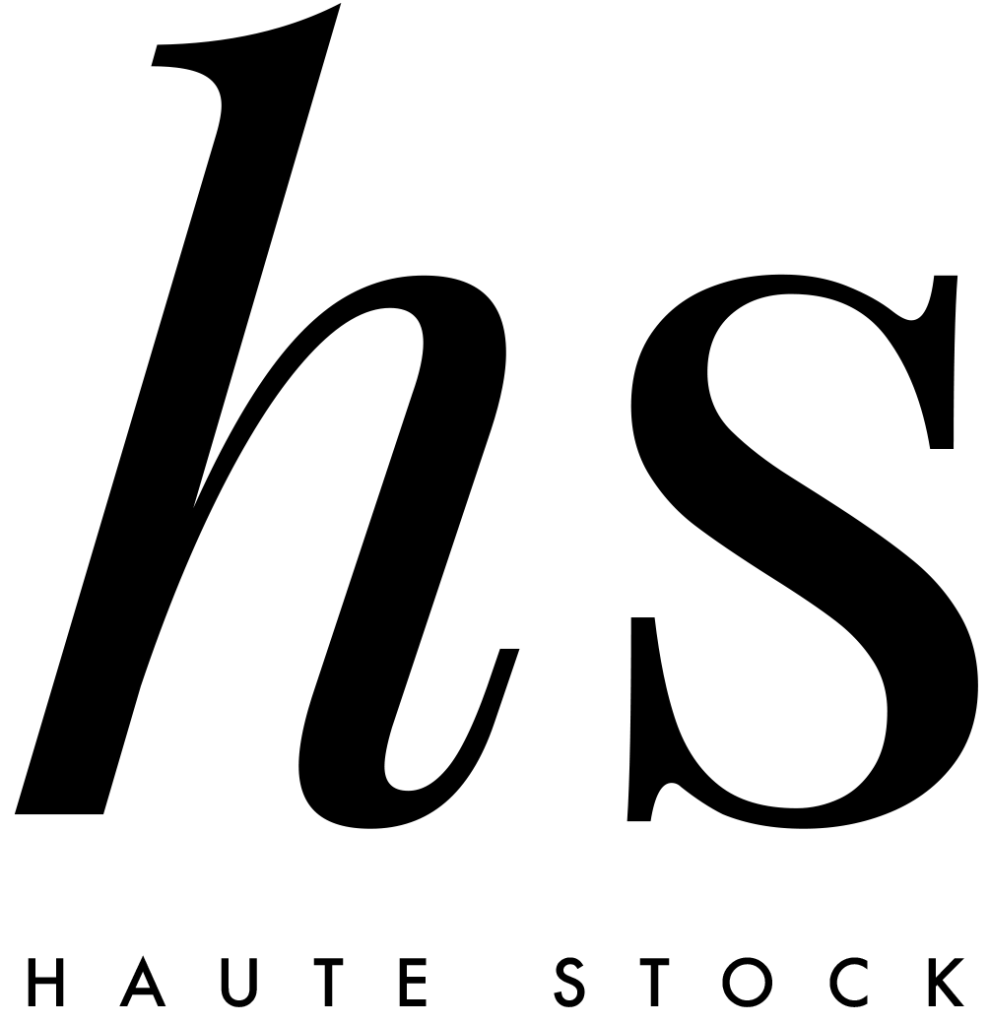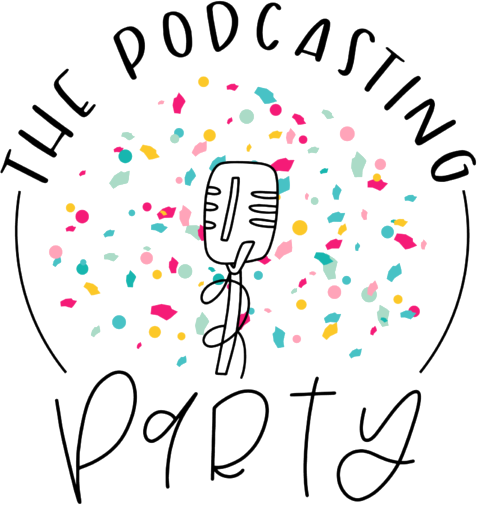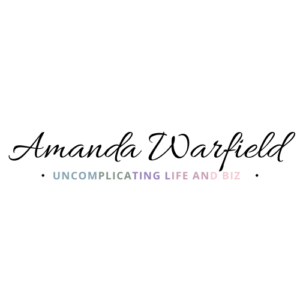Buying a domain name is a relatively straightforward process! Watch the video above for a visual tutorial or follow the instructions below to buy your domain name:
First, visit GoDaddy.com and search for the domain you’d like to purchase in the search bar.
If the domain name you want is taken, you have two options:
- Buy the domain with something other than “.com” at the end. For example: .net, .co, etc. For example, instead of “AnchorDesignCo.com” I might choose “AnchorDesignCo.net.”
- Choose a variation on the domain name while still using .com. For example, if “AnchorDesignCo.com” were taken, I could try “AnchorDesigns.com.”
Pro tip: Try to use .com if possible! Most people assume that domains are .com, so using a less common option like .net or .co can cause people to type your domain name wrong.
Once you find the domain you want to buy, add it to your cart and complete the checkout process.
Head up! During the checkout process GoDaddy will offer you 3 upsells:
- Domain Protection
- A website
- An email address
Here's information on all 3 so that you can make an education decision.
- Domain Protection: When you register a domain name, your personal details (name, email, location, etc) are saved in a publicly available database called WHOIS. Domain privacy protection is an ‘add on' service that you can buy to hide your personal data.
- Website: This is a website building subscription from GoDaddy. I never have an never will use GoDaddy's websites. There are much better solutions available.
- Email Address: This is an email address set up via GoDaddy. I never have and never will use GoDaddy's email service. I prefer Gmail and Google Workspace.
These 3 upsells are usually offered to you on one page. After you make a decision on each of them click the button to continue to your cart.
In your cart GoDaddy will automatically offer the option to pay for 5 years of your domain at a time. You can change this to 1 year at a time before checking out.
Once you've reviewed your total and are ready to place your order, complete the checkout process. This is a pretty standard checkout process including entering your credit card info, confirming your order, and completing your purchase.
Once you’ve completed the checkout process you can pat yourself on the back. You’ve successfully purchased a domain name!
Now you’re ready to set up your own custom business email address using your domain name.